Elden Ring Trade Guide- How to Trade in Elden Ring
When it comes to trading in Elden Ring, things get very complex for most players. If you are into the Souls franchise, you are aware of a thing or two, but newcomers are probably in confusion. Trading is among the main mechanism of the game, but things like putting a password, completing transactions quickly, trading Runes, Items, and other things are complicated. So, to ease things up a bit, we have here a Guide on how to trade in Elden Ring.
Table of Contents
Elden Ring Trade Guide- Player Trade
Elden Ring Trade Guide- Trading Elden Ring Runes
Completing Transaction Quickly
How to save oneself from invasion during Trade?
How to get items quickly after purchase?
How to complete the Rune trade as quickly as possible?
Elden Ring Trade Guide- Player Trade
To start with the Guide, we need to help you understand which items you can trade in Elden Ring and what is this mechanism.
Trading
Trading in Elden Ring is an online mechanism that allows you to exchange various items or even Runes with other players. The mechanism is bounded, allowing few things to trade while most things are not able to tradable inside the game.
Keep in mind, that there are various guidelines you have to follow in the game to save yourself from getting Delayed delivery. Below we have a few notes for trading items, as well as the tradable items and non-tradable items.
Trading Note
The trade is not limited to other players. In case an invader is there to pick up your items, it can’t be stopped, he can pick it up.
There is a limit for dropping items and the maximum is eight. But what if you accidentally drop a night one? Well, that item will de-spawn, following the others after eight.
If you want to prevent the invasion in your trade period, you have to set a password. We also have a password guide to help you put your password in Elden Ring.
Elden Ring Tradable Items
Weapons
Talisman
Armor
Crafting Materials
Consumable Runes
Ashes of War
Non-Quest Items
And more…
Elden Ring Non-Tradable Items
There are quite a few things you can’t trade in Elden Ring like;
Ashes
Incantations
Great Runes
Quest or Key Items
Crystal Tears
Sorcery
Pots
The material used for upgrading
And more…
Elden Ring Trade Guide- Trading Elden Ring Runes
Now, let’s start with the Elden Ring Trade Guide on Trading Runes. There are a few things to keep in mind here. Initially, you will have to play the game in online mode, change settings a bit for summoning, selecting a location, picking a specific item, and summoning. We will discuss all of this here in detail.
Settings for Trading Runes
![]()
First, you will have to start the game in the online mode that allows you to summon other players as well. Then, you will have to change the Network settings.
Go into the Network settings and on the fourth right one with the round globe, you will be presented with a few settings.
There are four settings you will see there and your work is with the “Send Summon Sign”. Yes, you will have to Enable this option to send the summoning sign for other players to join.
Keep the other settings as in the image above.
Multiplayer Password
![]()
Now that you can call other players for trading, there is a bit of an issue here. Anyone can join your summon sign if they find you. To make things easy, you will have to set a password.
In the Multiplayer Option of the game in the Menu, you will find a setting with Multiplayer Password. You can put it on to allow certain players to join, while you can also disable it for some fun time with whoever finds it. For trading, we strictly advise you to put a password before trading.
Summon Item
How can you set a summon sign to call a player for trading? It all falls on the shoulder of a single item by name of Tarnished’s Furled Finger. This item allows you to put a summon sign in the multiplayer world. There can only be one Summon sign at a time, if you try to put another one, the first one disappears.
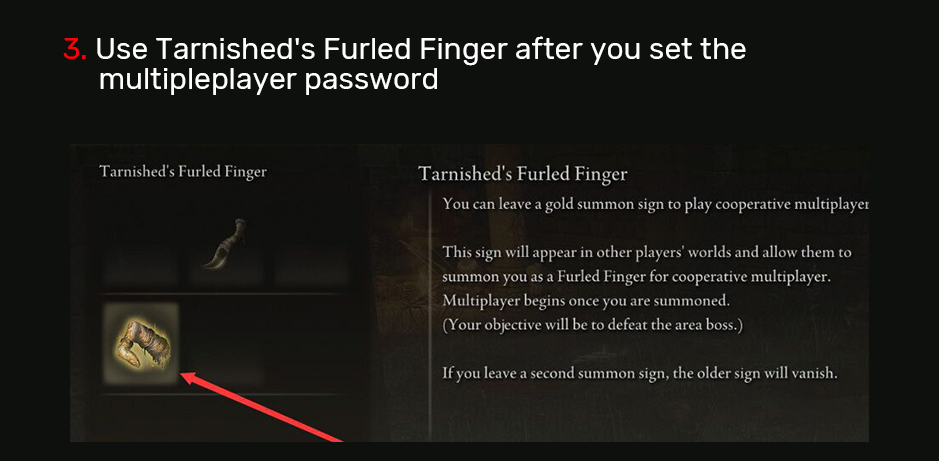
Completing Transaction Quickly
![]()
So, if you want to complete a transaction quickly, you will have to get the trade place “Church of Elleh”, then set the password to “11111”, Use the same old Tarnished’s Furled Finger to Summon. In this way, you will be invited to a world trade, where you can get items or Elden Ring Runes from other players.
It is important you need the Network setting as; Cross-Region Play to “Perform Matchmaking”, Send Summon Sign to “Enabled”, and Launch Setting to “Play Online”. These settings will help you out in quick Elden Ring Rune Trading. Follow the image above to get the perfect fit.
Elden Ring Trade Guide- FAQs
How to save oneself from invasion during Trade?
![]()
Instead of using the other Finger for Summoning, you need to use the Dualist’s Furled Finger to summon the player for trading.
How to get items quickly after purchase?
Putting the summoning sign in an open area will help you get them quickly. If you put the sign in the corner of the Church of Elleh, the others will have difficulty finding it. So, put it on the open in Church of Elleh
How to do a quick pick-up?
Picking up items is important because others can also pick them up before you. The best stance is Defense and getting a shield in hand. In this way, you can pick them up as quickly as possible.
How to complete the Rune trade as quickly as possible?
![]()
![]()
The delivery is only 45m each time and in case the customer purchase more 45 mils runes then they need to go in “settings”, select the option “Use Selected” and then put up “99/99” at one time. On the other side, if it is not used up, the transaction can’t continue. For Example; 500 mils require around 15 deliveries.
In addition to that, the players can’t run around or kill the suppliers when the process of trading is taking place.
Miftahu Nuredina month ago
Good luky
0 Like it