How to Not Allow Spectators in COD Mobile
Spectators is a technique in COD Mobile that allows your friends and clan members to watch your match anytime. To keep your privacy and game strategies safe, you can turn off the Spectators option in Cod mobile which lets your friends isn't able to see your match. However, this doesn't affect private matches.
What is Spectate Mode:
Spectate Mode allows your friends and clan members to watch your live gameplay. Sometimes, we want to disable Spectate in COD Mobile to keep our game strategies, techniques, and camping spots safe from others. However, it avoids the opportunity for Spectators to determine how much your match is finished and learn pro tips by watching your gameplay.
How to Not Allow Spectators in COD Mobile:
To turn off Spectators to watch your match by friends and clan members in Cod mobile, follow these steps:
-
Open the Game's Home screen.
-
Tap the Settings icon from the top right side.

-
Go to LEGAL AND PRIVACY from the sidebar.
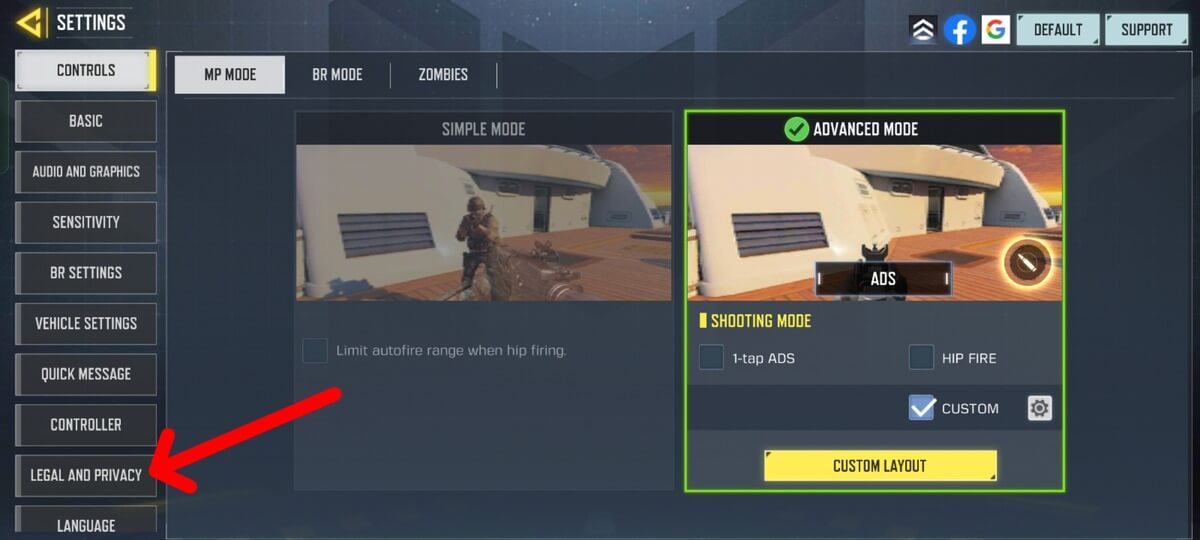
-
Choose OFF under the Allow Friends To Spectate option.
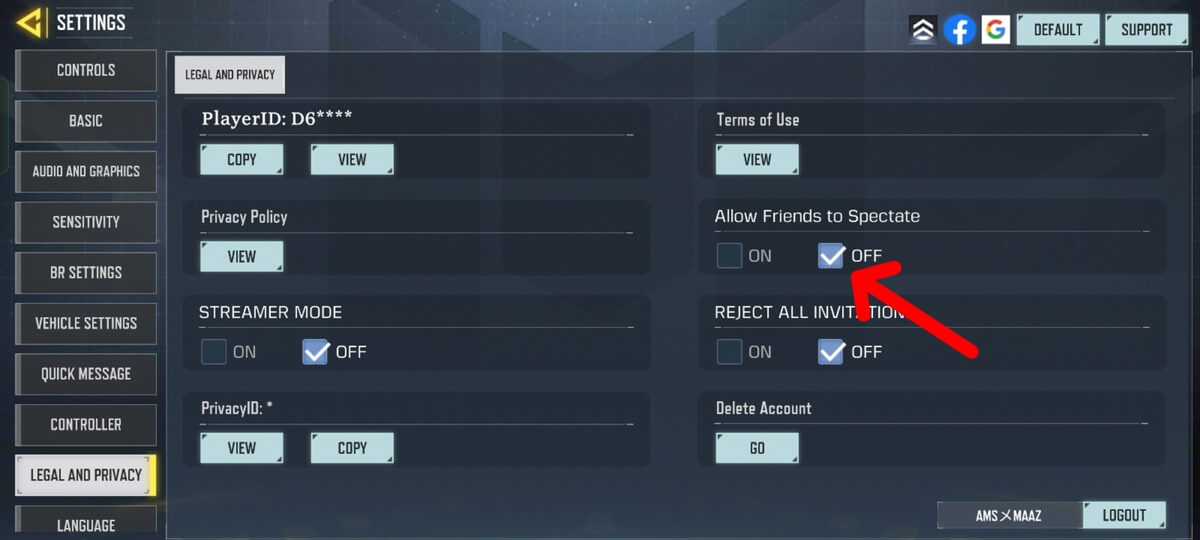
After turning off this setting, your friend and any clan member will not be able to Spectate / Watch your Match. When your Friends tap on the Spectate button for you, they see the message "No spectators allowed".
Who Can Spectate your Match after turning off this Setting:
If you're playing a private match, then the Spectators can watch the match of everyone in the private room, even if you are not allowed to spectate from the setting. However, Spectators keep their eye on the players who are breaking a rule, especially in Scrims or Tournament matches.
Benefits of Not Allow Spectators in COD Mobile:
- If you're playing a match very worst, then turning off Spectators prevents your match to seen by any friend and clan member.
- You can protect your gameplay strategies and techniques to be seen by any friend via Spectate.
- To keep your Camping spot safe from others.
Drawbacks of Not Allow Spectators in COD Mobile:
- It avoids the opportunity for your clan members and friends to watch your match and learn pro tips.
- If your Friend or Clan member wants to team up with you, they will not be able to determine how much a match is finished.
It doesn't affect private matches, which means spectators in private room can watch your match. However, it is useful to determine who is cheating in the game.
How do I Spectate my Friends's or Clan Member Match:
In order to spectate other friend or clan member matches, you need to open the invite section where you add friends or clan members to team up with you. Here' tap the SPECTATE (Eye) button just after your friend. The confirmation message will appear that says "Confirm to spectate ?", tap the SPECTATE button.
![]()
Another way is to open your Friends list by tapping on the Friend icon from the COD Mobile lobby screen. Here, tap the Eye (Spectate) icon to start watching the gameplay. However, this way is limited to your added Friends only, not for Clan Members.
![]()