The FC24 is the latest, hottest and one of the most engaging games from EA. Every players who enters this game has the burning passion to excel and reign over all others in this battle to be the very best. The thrill of competition courses through their veins, driving them to strive for greatness.
If all of the above is true to you, then you need to try the Online Friendlies mode, the hottest new way to enjoy football online. Online Friendlies lets you play online matches with your buddies and keep track of everything over 5 seasons. Don’t miss this chance to join the action and challenge your friends today!
Online Friendlies matches are played just like regular matches in EA Sports FC24. The Online Friendlies mode is available under the ONLINE tab in the main menu of EA Sports FC24. The only thing you need is your friends to play with.
Before starting with main content of the guide, let us tell you that FC 24 Coins, the in-game currency of the game plays an important role in the overall functioning of the gameplay and gives you an edge over your opponents. So make sure you always have enough stock of the same. If you are falling short, get them for real money.
Visit our website MMOPixel to purchase EA Sports FC 24 Coins at the cheapest rate on the web. We offer quick delivery, safe payments, and 24x7 chat support.
How to play Online Friendlies?
Once you are online, just add your friends through the EA Social friends list and there you go! Send in an invite by going to the menu and selecting the button that states the same. If your friend is already in a match, then you can join by going to the same menu and selecting "Join Friend's Game."
To start a new season of Online Friendlies, follow these steps:
-
Select Online Friendlies from the ONLINE tab.
-
Choose the NEW FRIENDLY SEASON option.
-
Select a friend from your friends list to invite to play. #You can also search for a friend by typing their name or Gamertag.
-
Adjust the match settings according to your preference. You can choose the match type (Classic, Headers & Volleys, King of the Hill, etc.), match duration, difficulty level, squad type (online or custom), and season length (up to 10 matches).
-
Confirm your settings and send the invitation to your friend.
After the process is completed, your friends will receive a notification for the same. If they accept, you will taken to that match. If they decline, you can invite another friend or cancel the season.
You can also join an existing season of Online Friendlies if you receive an invitation from a friend who has already started one. Just accept their invitation and you will join their season.
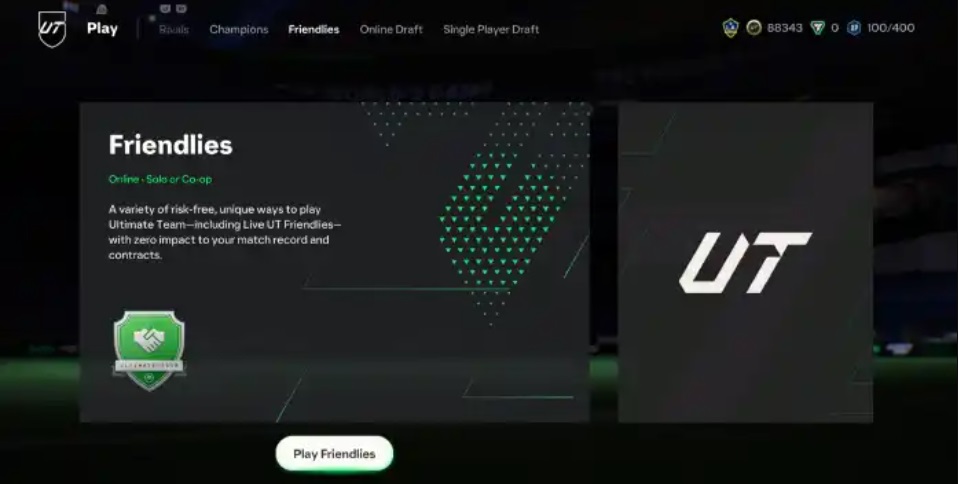
Match settings
There are a few settings you can choose when inviting:
-
Match type: You can choose to play a regular match, a cup match, or a custom match.
-
Teams: You can choose to play with your favourite teams, or you can choose to play with random teams.
-
Rules: You can choose to play with the default rules, or you can customize the rules to your liking.
-
House rules: You can also create your own house rules for your friendlies, such as no dribbling past goalkeepers or no using certain formations.
Once all settings have been selected, you can enjoy the match.
Online Friendlies Rewards
You can earn rewards for playing Online Friendlies matches. It also offers some benefits and features that make it more enjoyable. The rewards include:
-
You can earn XP, coins, and other rewards for playing Online Friendlies matches.
-
You can unlock achievements and trophies for winning seasons, scoring goals, or completing challenges in Online Friendlies mode.
-
You can use your custom squads or online squads in Online Friendlies mode, and change them before each match.
-
You can play different match types with different rules and modifiers in Online Friendlies mode, such as Headers & Volleys, King of the Hill, Mystery Ball, No Rules, Survival, and Swaps.
-
You can chat with your friend during or after each match using voice or text chat.
Tips for playing Online Friendlies
Here are a few tips for playing Online Friendlies:
-
Communicate with your friend: Communication is key in Online Friendlies, So don’t forget to discuss all your moves and tactics.
-
Don't be afraid to experiment: Online Friendlies is a great place to experiment with different tactics and formations which you can try to create a gameplan.
-
Use the new cross-play feature: EA Sports FC24 introduces cross-play, which means that you can play Online Friendlies matches against friends on different platforms. I would help you face off against even more players across various skill levels. .
-
Customize your controls: Take some time to customize your controls to find a setup that feels comfortable for you.
-
Practice regularly: The more you play, the better you will become.
-
Watch professional matches: Watching professional matches can help you learn new tactics and strategies. It can even guide you through tips against some specific players.
Some tips for countering specific game strategies:
-
Against tiki-taka: Tiki-taka is a style of play that involves short, passing combinations in order to move the ball up the pitch and create scoring opportunities. To counter it you need patience and discipline, so don’t go after the ball blindly but cut off the passing lanes which will force the opponent into making some error.
-
Against counter-attacking teams: Counter-attacking teams look to exploit space and create chances on the break. To get past these, you need an in-depth knowledge of your opponent’s gameplay, weaknesses etc, so you can create a counter for their tactics
-
Against long ball teams: Long ball teams look to play the ball directly from the back to their forwards. Now, to counter these you need to be good with headers and in air. Attacking their midfielders can also turn out to be fruitful.
Some tips to help against attacks:
-
Use jockeying: Jockeying is a technique that allows you to stay close to your opponent without tackling them. Just hold down the L2(PS) or LT(Xbox) to keep yourself next to the opponent and don’t let them take it away.
-
Time your tackles: Don't just rush in and tackle your opponent. Wait for the right opportunity since a single mistake might make you vulnerable to a counter from them.
-
Use team pressing: Team pressing is a tactic that allows you to put pressure on your opponent all over the pitch. To use team pressing, hold down the R1 button (PlayStation) or RB button (Xbox). This will make your teammates close down the opposing players and make it difficult for them to play the ball.
-
Be patient: Defending is not always about making flashy tackles and interceptions. So wait for them to make an error and seize it to counterattack.

Advanced tips for playing Online Friendlies
-
Learn your opponent's playstyle: Pay attention to how your opponent plays in the first few minutes of the match. What is their style, Do they like to dribble or pass? Which will benefit you to understand and outplay them.
-
Use your strengths: Play to your strengths and avoid your weaknesses. Your strength will help you get an edge over your opponent; if you are good at passing and not dribbling then stick to that only.
-
Don't give up: Even if you are losing, never give up. Keep fighting until the end.
Conclusion
Online Friendlies mode is a great way to enjoy EA Sports FC24 with your friends online. No wonder FC24 has some much following and this will surely make it better. Not only it is rewarding but it is a great mode to develop companionship and spend some good time online. So, If you want to play a friendly match with your pals over the internet, try Online Friendlies mode in EA Sports FC24 today!
![]()
![]()