Salvaging in Star Citizen 3.18
We all know that Star Citizen is going to get a lot of hype in 2023. They are rolling out a ton of features and amazing updates in the Star Citizen 3.18 patch. Out of all these new things, Salvaging is by far the most anticipated thing to get a boost. So, we thought, why not compile a Salvaging in Star Citizen 3.18 Guide to help you catch up with all the Salvaging-related news?
Before 3.18, Salvaging was nearly non-existent in Star Citizen. It got a lot of backlash because of the exact reason. Players knew that there is a Salvaging Mechanism in the game but they just couldn’t avail it. Salvagers were at a loss here, not earning Star Citizen aUEC enough to get their favorite Star Citizen Ships and Packages. Developers promised that it will soon get a revival.
Now, after a long time of no potentially big update, the developers thought that 2023 is going to be the year of Star Citizen. They unleashed the 3.18 Update for Star Citizen, showcasing every detail about the new things we could experience. Yes, Salvaging is one of those things and is top 3 on the list. So, without further ado, let’s just straight to the topic.
What is Salvaging in Star Citizen 3.18
For those who are new to Star Citizen and heard about Salvaging for the first time. Salvaging is a complete mechanism in the game or you can also call it a career. Through Salvaging, you can recycle the composite materials from the wrecks of ships and then save them in your storage boxes.
Afterward, you can use these Salvaging materials stored to trade for some aUEC or you can also get something else in return. With those materials, you can also restore the ships that need repairing.
Salvaging isn’t done by hand obviously and needs some types of tools. Before 3.18 these Tools didn’t exist but in 3.18 and after that you will get to experience a bunch of tools specific for Salvaging.
What are Tools used for Salvaging in 3.18
![]()
There are two types of Tools that you can use in your Salvaging career. These tools are;
Industrial Salvage Tools
This tool is manufactured by none other than the trusted Greycat Industrial. It was mentioned in 2021 but never released by developers because 3.18 was planned for Salvaging altogether.
Multi-Took Salvage Attachment
This is a tool that is attached to your Multi-tool - Pyro RYT. Yes, it was also revealed in 2021, but is specifically for the 3.18 Update of Star Citizen.
What are Ships and Vehicles used for Salvaging in 3.18
As of now, there are only two vehicles or ships shown in the game that you can use for Salvaging. It might surprise you but the new ship by the name of Vulture is specifically made for Salvaging in Star Citizen 3.18. These two ships are;
Reclaimer
![]()
It is also referred to as the Surveyor and is in the category of Heavy Salvage Ships. These ships aren’t made to fight others in space, but rather have a support role. Below, it comes with an attached Multi Tool Arm through which you can salvage and transport the materials or store them in the massive ship hull.
The storage space is roughly around the size of a Constellation ship, but there is something special about it. Reclaimer also comes with a massive cutter that needs someone to use and is specifically made for recovery operations or EVA.
Along with that, there are two Torrents for Salvaging as well. Keep in mind these are for salvaging not fighting pirates. They can get you the Recycled Material composite from the Shipwreck hulls.
Vulture
![]()
Unlike Reclaimer, Vulture is a small Salvaging Ship in Star Citizen 3.18. It is made by none other than Drake Interplanetary and you don’t need help with it. A single person can easily use it for Salvaging purposes.
It comes with that beautiful split deck design, having a storage section below the ship and a command section on the ship’s top. All the Salvaging equipment is mounted in front of the ship in contrast to having a hull.
Amazingly, you can use it to fight some pirates as well. There are two hardpoint ship guns mounted on the upper side of the deck.
The equipment used for Salvaging is going to be pretty costly. If you are worried about having insufficient aUEC, well we got your back. Here at MMOPixel.com, you can Buy Cheap Star Citizen aUEC with exceptionally fast delivery. You can also Buy Cheap Star Citizen Packages and Ships from here as well.
Salvage Updates of Star Citizen 3.18
![]()
Salvaging is live with Star Citizen 3.18, meaning now you can go Treasure Hunting for the scraps, going to an old battle site to gather resources, and then using them afterward.
Before the update, you couldn’t find the ships that got destroyed or wracked. But, now with the Salvage Update going live, you can find them and Salvage using the Hull Scraping, Multi Tools, Reclaimers, Vulture, and using the Salvage Tool
Vulture and Reclaimer
We already mentioned this before in our Star Citizen 3.18 Salvaging Guide about Vulture and Reclaimer. Vulture is going to be a single-seater Salvage Ship that comes with a dual color scheme of Yellow/Black. There are two lasers that allow you to Salvage stuff.
You will find only two points to enter from in your Vulture. One can be the Cockpit side by taking the ladder. Here you can get access to the cargo area or the ramp side on the rear. Take the ladder and you will get straight to the personal locker storage.
You can access the components internally, having a habitation area that will give you the toilet and bed. Along with that, there is also a processing area where you turn RMC into Cargo Crates
Vulture has its own Salvage Mode as well which is quite similar to the scrapper and mining modes. After activating it, you will start moving on the surface of the ship, collecting the Recycled Material Composites.
While Vulture was a bit of a short dude, Reclaimer is a bigger dude with more operations involved. For it to fully function, you will need around two people. One to pilot the ship and one who is on the Salvage Turret.
There is a Cargo Bay in which you can turn the gathered RMC into Cargo Boxes and afterward you can also place them separately in the Cargo Grid.
Multi-Tool and Salvage Attachments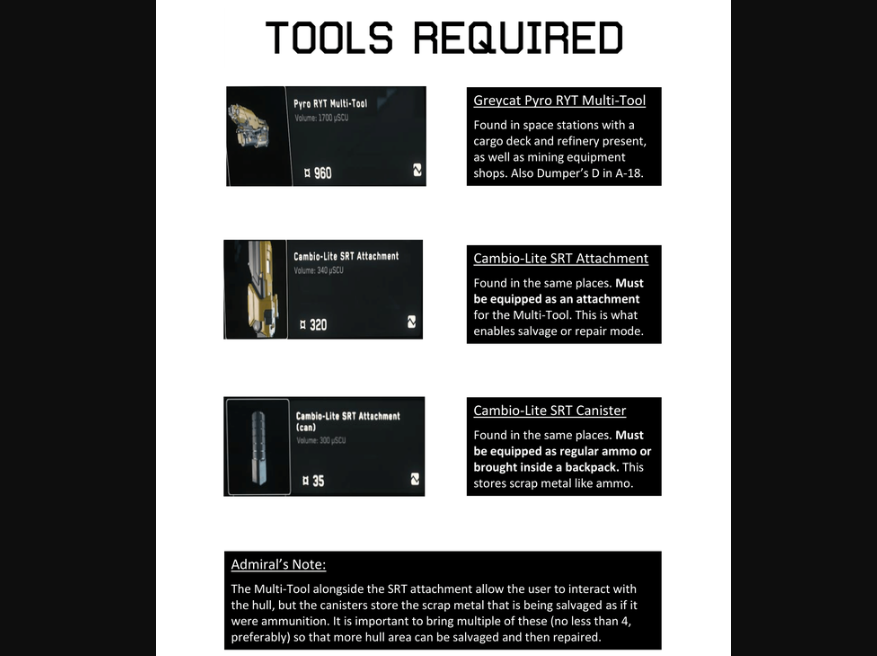
In case you can’t get Reclaimer or Vulture to the area, then you can also Salvage in Star Citizen 3.18 using your Multi-Tool, as well as the Salvage Attachment. Through these, you can break open the Hulls of other ships, gather the equipment, and use the same tools you can repair equipment. ![]()
So, Salvaging in Star Citizen 3.18 is now dual way. You can gather equipment to sell or you can use them to repair your own ships using the tools.
Salvaging Indication
When you are Salvaging, there are damage indications on top, as well as repair indications that showcase what is going on. At the time of selling, you will start with selling these materials, there is an Audio, as well as VFX sound that goes with the iterations of Salvage.
Salvageable Things in Star Citizen 3.18
![]()
The sad thing about Salvaging in 3.18 is that you can’t go back to the stuff lost before T0/T1 release. Yes, before going live on 3.18 you can’t Salvage the materials lost. It might be that station derelicts, ships derelicts, or an amazing Salvage loot on a mission.
Before you start shouting at the developers, hear us out! The Star Citizen 3.18 Update is going to implement the Damage Map setup, meaning the things destroyed stays in the same place other than the fact that someone took them somewhere.
Now with the 3.18 Update, the Damage Map Setup is implemented, meaning the Salvageable stuff is going to stay at the place. You can go back to it after doing the mission or any other thing, but all of that after the update is done.
There might be Salvaging parts in the upcoming Updates like 3.18.1, 3.18.2, and so on. With each patch, the developers might integrate Salvaging because it is a huge thing. Imagine the shipwreck stays on the server forever till someone comes and Salvages it.
So, from the Spectrum Thread, we come to know that developers' priority is solely implementing Salvaging or Damage Maps on the AI Flown Ships, and after that Player flown Ships will come into consideration.
There is another speculation that people could be Salvaging their own ships in Star Citizen. It could be a loose end, but developers are onto something interesting here.
Our Take on Salvaging in Star Citizen 3.18
With all the news and stuff we could experience, the Salvaging in Star Citizen 3.18 is going to be a blast. It will take the community by storm because we could potentially be seeing shipwrecks, battlefields filled with Salvageable materials, and so on when the Star Citizen 3.18 Update goes like this.
Along with all of this, there are new ships, new attachments, and new tools to help us Salvage in Star Citizen. The game is going to get a huge boost with this implementation of a single mechanic in the game. Yes, it is going to be hard for the developers, but we have our fingers crossed for the action.